History: MultiLangVsNetRemoval
Preview of version: 1
- «
- »
Removing Multi-Language for Visual-Studio
Multi-Language is installed as an extension to Visual Studio and must be removed from within Visual Studio.
To remove Multi-Language, open the Tools menu in Visual Studio and select the command "Extensions and Updates".
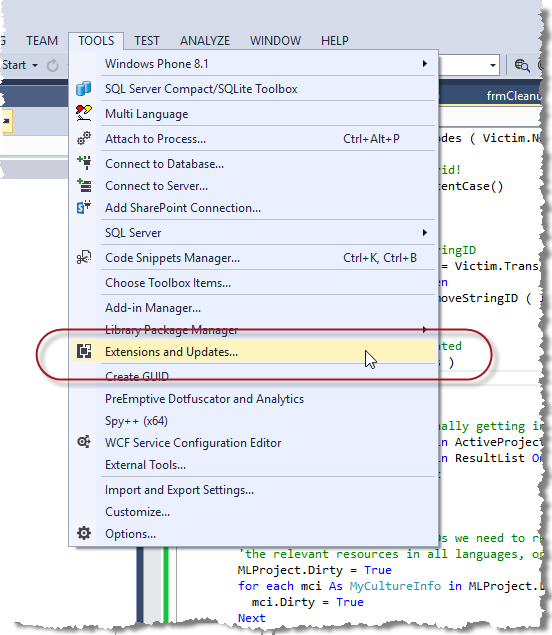
This will open a list of extensions installed in your version of Visual Studio. You should be able to find Multi-Language in this list. When you click on Multi-Language in the list, two additional buttons as shown, as shown here.
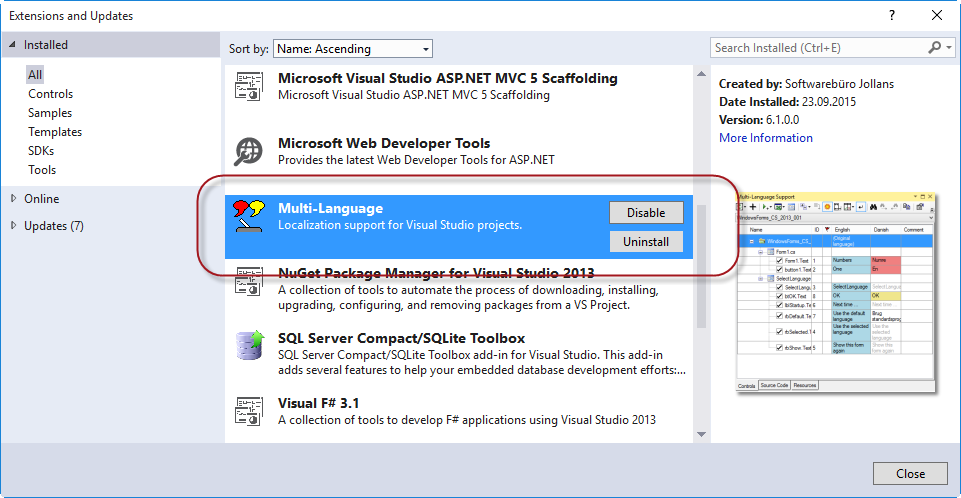
To remove Multi-Language, click on the "Uninstall" button next to Multi-Language.
After a short period, a message will indicate that you must restart Visual Studio to complete the removal.